August 01, 2017
Are You a Vector Snob?
If the answer is yes, you probably need to get over it.
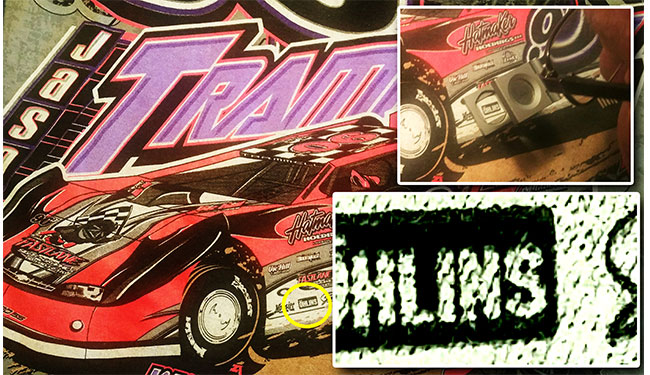 If you take a pocket magnifier to retail shirts with hot type and photorealistic elements, you'll see that the ink takes on the shirt's weave.
If you take a pocket magnifier to retail shirts with hot type and photorealistic elements, you'll see that the ink takes on the shirt's weave.
 If you’re not sure whether you’re a vector snob, you probably aren’t. However, if you started nodding as soon as you read the headline, you are and you know it – with attitude.
If you’re not sure whether you’re a vector snob, you probably aren’t. However, if you started nodding as soon as you read the headline, you are and you know it – with attitude.
So, what’s a vector snob? It’s someone convinced that “pixels are bad” and that everything needs to be sharp-edged graphics from a vector program. Vector snobs either believe or have been taught that you never print type or hard edges from a pixel program like Adobe Photoshop. In a room full of 100 artists working in the industry, at least 15 are vector snobs.
The two most-popular vector programs are CorelDRAW and Adobe Illustrator. Vector programs only know “the math” of an image. The resolution or sharpness of the image is determined by your output device (printer), and in most cases, this is normally 1440 by 720 dpi. The edges will be razor sharp.
Why are some artists vector snobs? Again, they’ve been taught or feel that any jagged edges from a raster program will show up on the shirt. They feel the only way to get sharp edges is to create type and hard-edged graphics in a vector program. Yes, you’ll see jagged edges on your computer screen. But, remember, you’re zoomed in very close, and your files are usually 300 dpi at the final print size. You’ll never see those jaggies on the T-Shirt. Why? Because by the time you output the film, burn your image on screen mesh (with mesh marks), and print on a knit shirt – you won’t be able to tell the difference.
Time for a reality check. At least 60% of the great work you see on T-shirts probably started out as a vector file from Illustrator or CorelDRAW, but ends up being color separated by a pixel-based program like Photoshop. Maybe even more. End-customers don’t know images aren’t output to film from a raster program – and they won’t care either.
The problem is a lot of artists don’t have an issue doing the separations of a scan or photorealistic image that’s already rastered. But, they then want to take the separations back into a vector program and add the additional type elements. It’s a waste of time.
If you’re not sure about this, just walk into any department store and look at the latest movie shirt with lots of hot type and photorealistic elements. Dig out your pocket magnifier (called a loupe) or use any of the many microscope apps for your smartphone, and take a look at the shirt close up. It’ll look like someone dropped a bucket of ink on the carpet. The ink takes on the weave of the shirt and you’ll never see any jaggies from the image.
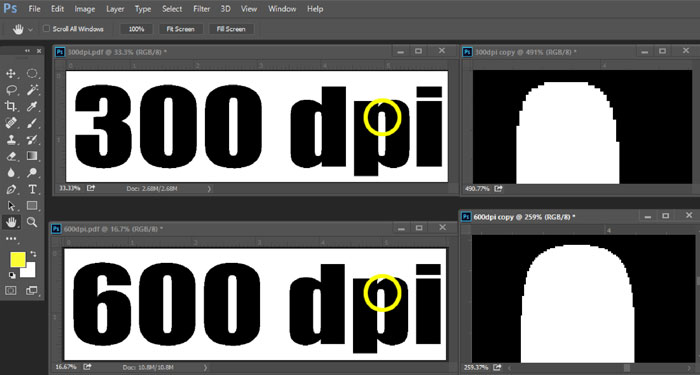
You can cure your vector snobbery by working in a higher resolutions in Adobe Photoshop, bringing files in at 600 dpi, rather than the standard 300 dpi.
There are a couple of solutions if you’re a vector snob. The first one is move on. Get over it. Realize that it’s time to speed things up and not be so picky about something you’ll never see.
But if that bothers you, then work at a higher resolution when taking a file into Photoshop. The norm is 300 dpi at the final size, but with fast computers and lots of RAM, you could bring your files in at 600 dpi or higher, and you’ll make the jaggies smaller. It’s a win-win.
***
Scott Fresener has been in the industry since 1970 and is co-author of How To Print T-shirts For Fun And Profit. He created two automated separation programs, T-Seps and FastFilms, and is considered a pioneer in the direct-to-garment printing segment. Fresener is the director of T-Biz Network and is a popular speaker at trade shows. Fresener is also past Chairman of the Academy of Screen Printing Technology and was on SGIA’s Board of Directors. He runs the website www.T-BizNetwork.com. Contact: scott@tbiznetwork.com.