May 10, 2018
Bring Fuzzy Images Into Focus
There are a variety of tools you can use to convert low-quality raster art into sharp vector images.
This is how your day starts: Someone brings you a cellphone picture of a design created on one of those big web company’s online designers. It looks great on the phone screen, not so much on the 50 shirts the customer wants it printed on. Cue the screaming.
OK, if you know me, you know my motto is, “No sniveling.” Get over it. This is our new world, and you have to learn to say, “OK, I can do that,” and take the order with a smile on your face. If you don’t, someone else will.
There are a variety of ways to rebuild low-quality images (we’re not talking full color or photos here) and convert them from small, jagged raster images into clean vector images that you can then use in Corel Draw or Adobe Illustrator. Your goal is to go from junk to a sharp-edged graphic.
Here are some simple, inexpensive ways to deal with the issue.
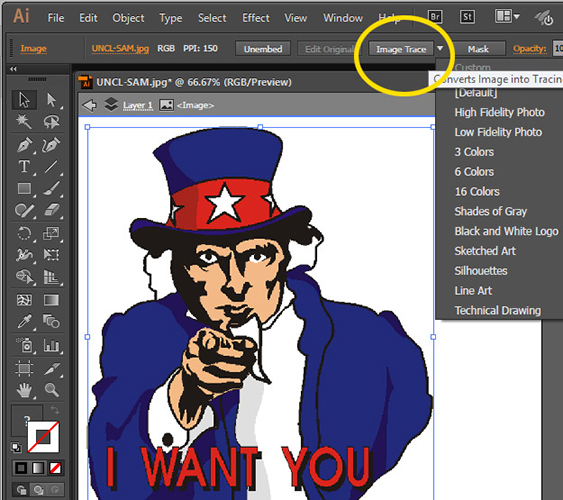
Trace the image. Simply open the image in your favorite vector program, and use the built-in Trace feature. This works great for most images, and you have a lot of control over the quality of the trace. You can then edit areas that didn’t turn out well.
Rebuild the image from scratch. Again, using your favorite vector program, you can open the image (scan it first if it’s a rough sketch). Use the scan or original as your template and start to redraw it, using the drawing tool. This is where a graphics tablet comes in handy, as well as a little artistic talent and a lot of patience. This is my least favorite solution, but it’s a must if the image is just a rough idea or sketch.
Create a work path. Use Photoshop to create a Work Path that you can then bring into Illustrator. This works well for simple one-color images. Open the image in Photoshop, and select all the image graphics with the Magic Wand tool. Right click and select Make Work Path. Play with the Tolerance, but 2 is a good start. Go to Edit/Copy. Open a new blank Adobe Illustrator document and Paste as a Compound Shape. This image is now fully editable in Illustrator.
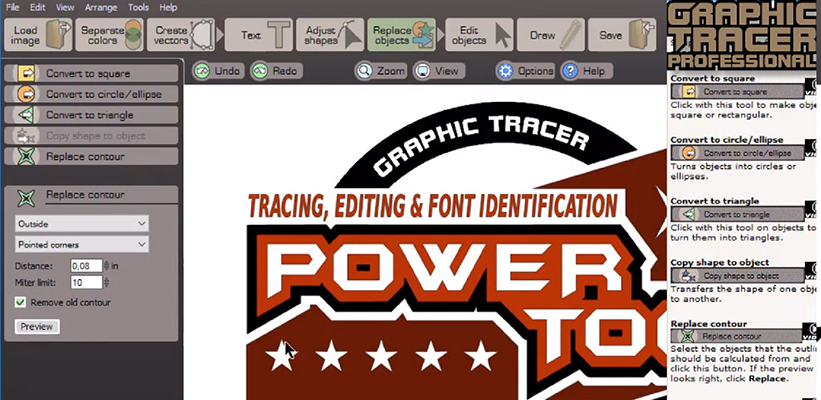
Use third-party software. The problem with all of the above is the lack of type/font recognition. For around $10 a month, you can get third-party software like Graphic Tracer Professional (www.graphicpowers.com) that recognizes fonts. This is huge, and frankly, it’s my favorite method.
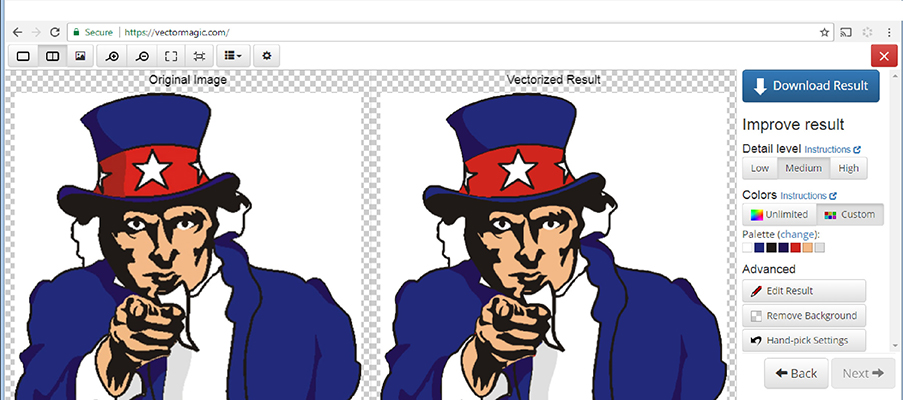
Use online services. If $10 a month is too steep for you, there are even less expensive online services, like www.VectorMagic.com, that allow you to upload a file and click a button and download the conversion. Done. Easy.
Outsource it. Simply type in “raster to vector conversion” as a web search, and you’ll find dozens of companies that offer this service. They’ll recreate from that pencil sketch or simply vectorize the low-quality JPG file you have. All for under $25, and often with 24-hour turnaround.
The bottom line is: Why would you spend hours rebuilding a low-quality image yourself when you can get it done using software or online services designed for this purpose? You have better things to do with your time. For a few dollars, you can save hours and your sanity.
***
Scott Fresener has been in the industry since 1970 and is the co-author of How To Print T-shirts For Fun And Profit. A popular speaker at trade shows, he runs the website www.T-BizNetworkf.com. Reach him at scott@tbiznetwork.com.