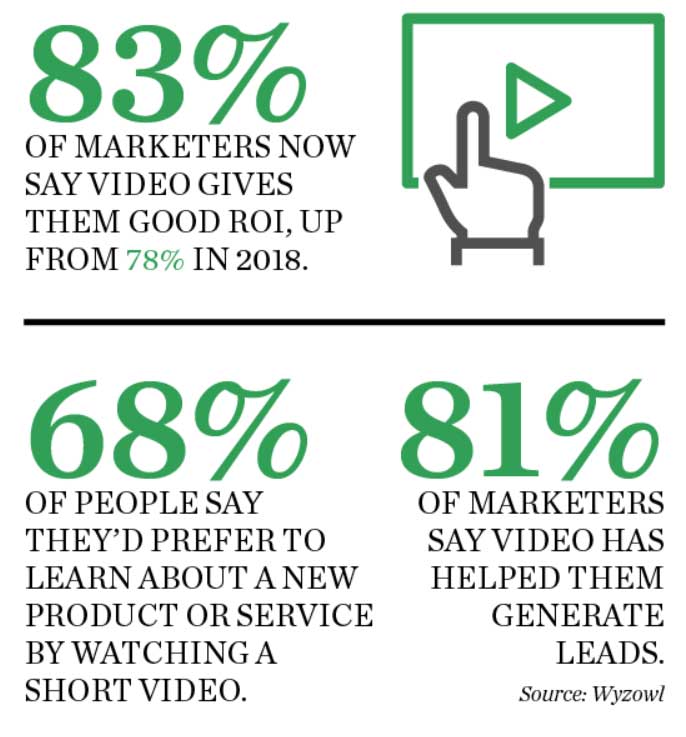May 22, 2019
How To Improve Video With Three Free Marketing Tools
Leverage these options to increase video quality and make the video-making process more efficient.
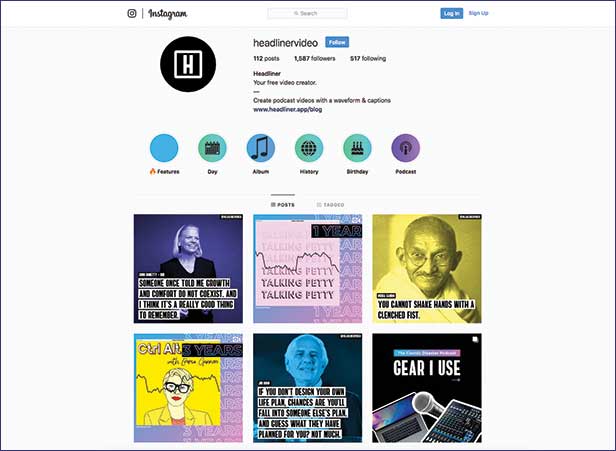
1. Clipchamp Create
This online editor gives you tools to create/edit videos directly in your web browser. The localized tech keeps all the activity on your computer, enhancing speed and privacy. Especially exciting: The solution delivers essential editing options for free, including trimming, cutting, cropping, speed control, titleblocks, filters and adding text/audio/images. You can put those assets to work in a format that allows you to drag and drop as much video, imagery and audio as required, all of which can be reordered to suit your final cut. Feeling creatively stifled? No worries: There are templates, as well as a library of stock images and video. With the free version of Create, you get unlimited video exports at 480p. Note: It costs $10 per use of stock audio or video.
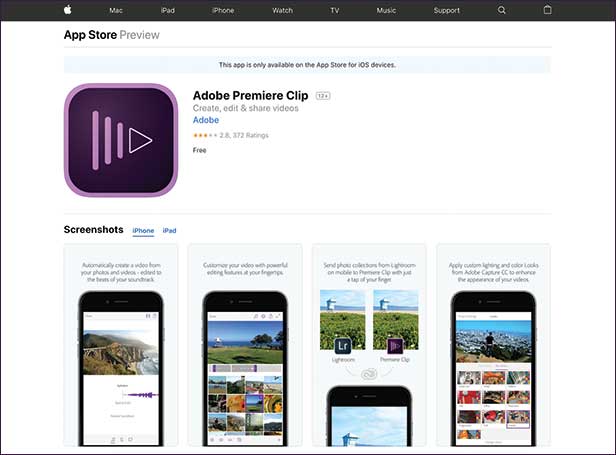
2. Adobe Premiere Clip
This clever app lets you create and edit videos on mobile devices (iOS and Android). You can select images and videos from your phone and have Premiere Clip automatically arrange them into a single video, or you can customize the final product. With the latter option, you get access to editing tools that drag and drop clips and photos into the order you like, trim clips and adjust exposure. Also cool: Add a music soundtrack and sync your video to the beat, or add titles, transitions and slow-motion effects. If you subscribe to Adobe Creative Cloud, you can send your work to Premier Pro CC on your desktop for professional-grade refining. The app also works with Lightroom and Capture CC.
“You can select images and videos from your phone and have Premiere Clip automatically arrange them into a single video.”
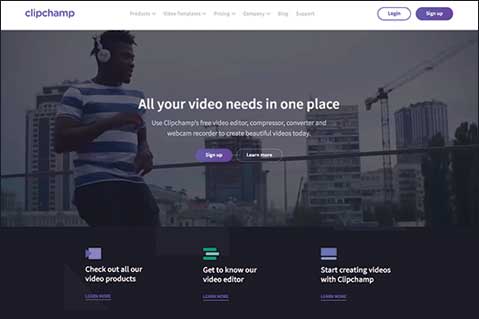
3. Headliner
This software uses the power of artificial intelligence to empower you to create videos for social media platforms more efficiently. Perhaps the most useful feature is that Headliner can automatically transcribe an uploaded video’s audio into text that can be turned into screen captions. Having that readable text is important in a world where many will pause their social scrolling to watch a video but won’t click for sound. You can also create a video based off an uploaded audio file. You can search for or upload content like images and gifs to add to your videos as well.
Offering 1080p resolution, Headliner provides appropriate video sizing for popular platforms like Instagram, Facebook, YouTube, Twitter and Snapchat. Headliner’s “forever free” version gives you 10 videos per month without a watermark and unlimited videos with a watermark. The pro version – which costs $12.95 per user per month – allows for unlimited videos monthly, custom watermarked videos and additional features, like custom intros and outros.